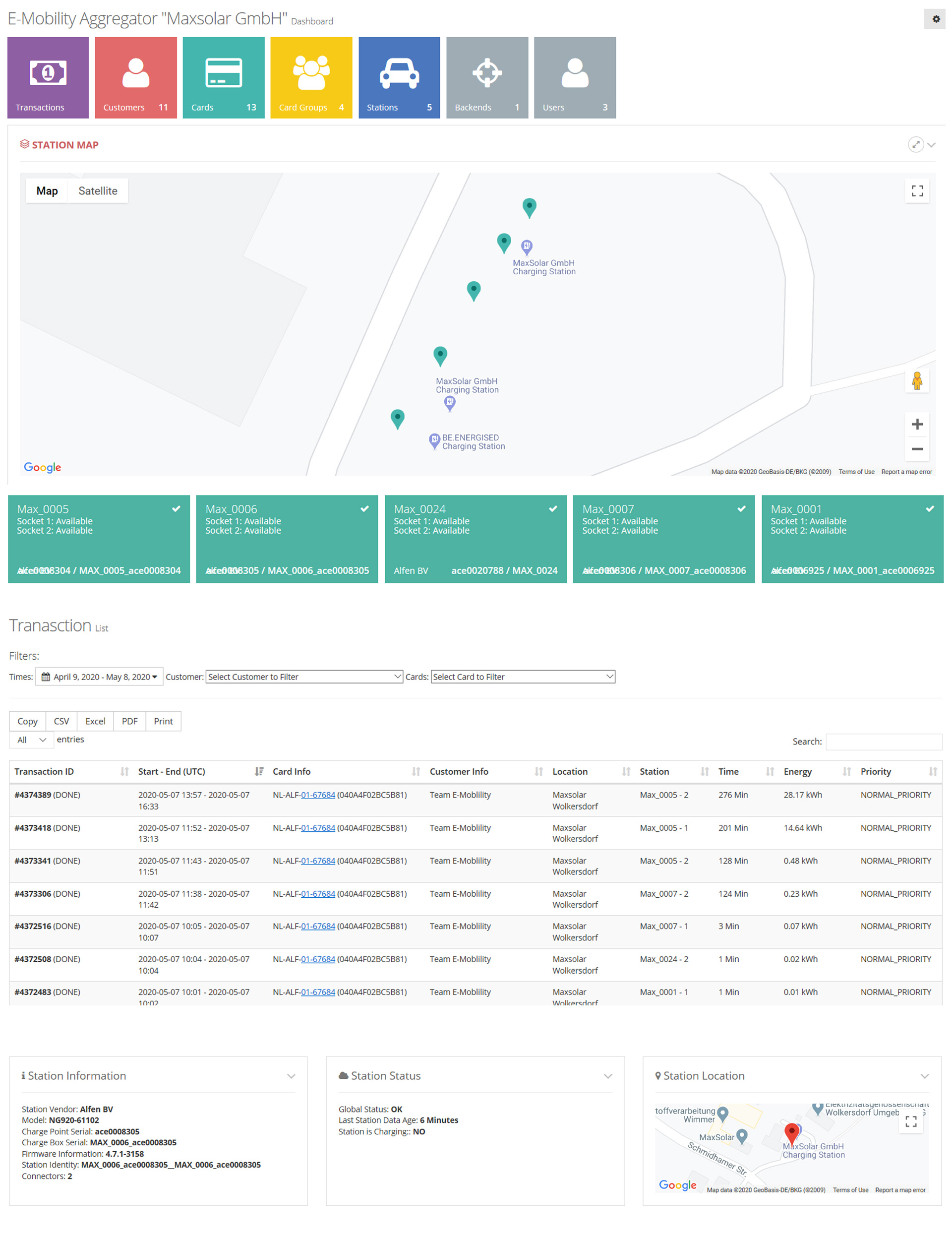Portal Highlights
Unser Portal ist die Zentrale Leitstelle für die Überwachung, den Service und das Verwalten Ihrer Anlagen. Finden Sie Fehler, Störungen und Analysedaten zentralisiert, verwalten Sie Kunde, Anlagen und Standorte und Administrieren Sie Ihre Projekte. Unsere Innovativen Erweiterungen wie Simulator und E-Mobility Backend bieten zudem eine ALL-IN_ONE Lösung für Ihre Energieprojekte.
Unser Portal bietet unter anderem folgende Funktionen:
- Anlagenübersicht und Verwaltung
- Leitstand & Betriebsführung
- Detailierte Datenanalyse für alle Komponenten
- PV-Ertragsanalyse
- Lastganganalyse
- Berichting & Alarmierung
- Trennung von Systempartner & Endkundenzugang
- Standortverwaltung mit Karte
- Kundenverwaltung
- Datenzugriff über API
- Komponenten-Simulator
- E-Mobility Backend für geschlossene Nutzerkreise
Mit unserem Portal ist Energie-Management EINFACH EINFACH!
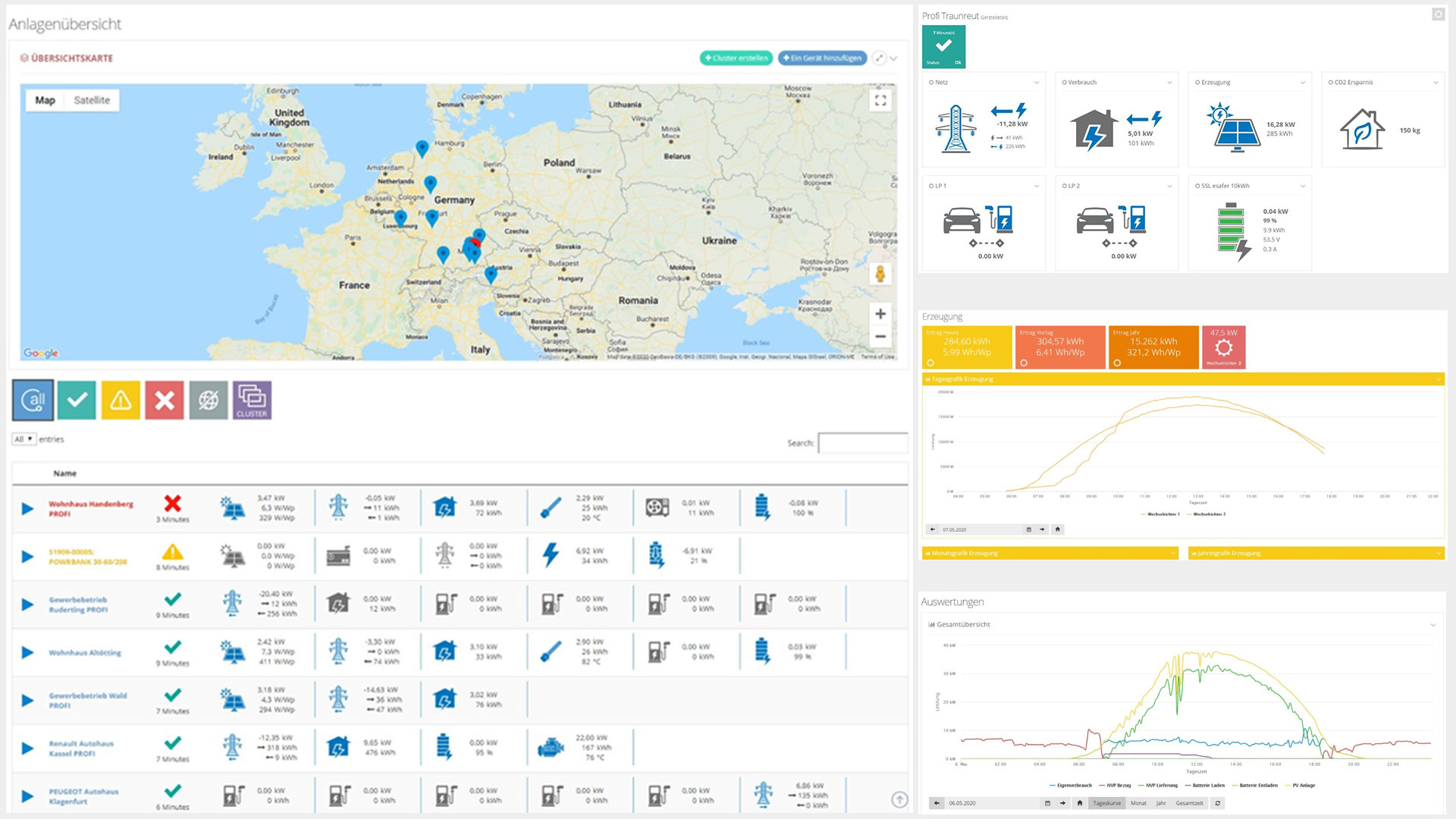
Umfangreiche Funktionalitäten
Erleben Sie ein vollumfängliches EMS-Portal für die Sektorkopplung das keine Wünsche offen lässt!
Neue Highlights und Funktionen
-

Anlagenflussdiagramm und Flexible Komponentendarstellung
Behalten Sie Ihre Anlage in Echtzeit im Blick und erstellen Sie eine Flexible Anlagenübersicht die Ihnen auf einen Blick alle Komponenten anzeigt.
-

Echtzeitsteuerung
Betrachten Sie Ihre verbräuche und Anlagenwerte Live und steuern Sie Ihre Anlage in Echtzeit direkt aus dem Portal heraus.
-

Unternehmensverwaltung
Verwalten Sie unternehmensübergreifend Ihre Anlagen, Mitarbeiter, Berichte und mehr mit der Portal Unternehmensverwaltung. Erteilen Sie graduelle Zugriffsrechte und behalten Sie alles im Blick.
-

Umfangreiches Reporting
Individuell und unbegrenzt konfigurierbare Energiereports mit umfangreicher Auswahl an Berichtsmodulen für ein smartes und flexibles Energiereporting.
-

Detaillierte Datenauswertung und Analyse
Auswertung aller relevanten Datenpunkte aller Komponenten einschließlich Statusmeldungen und Fehler.
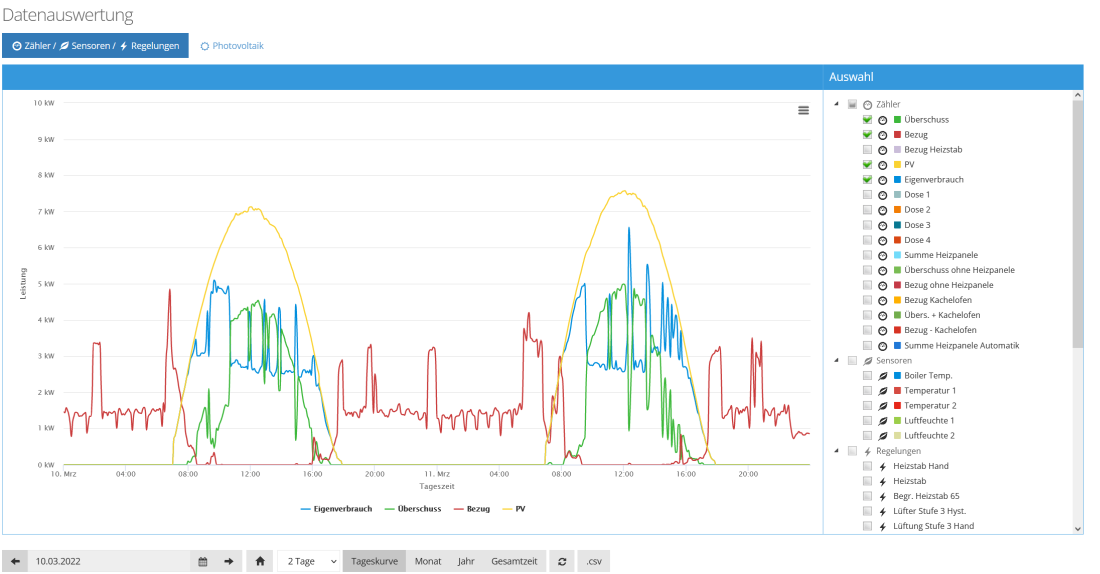
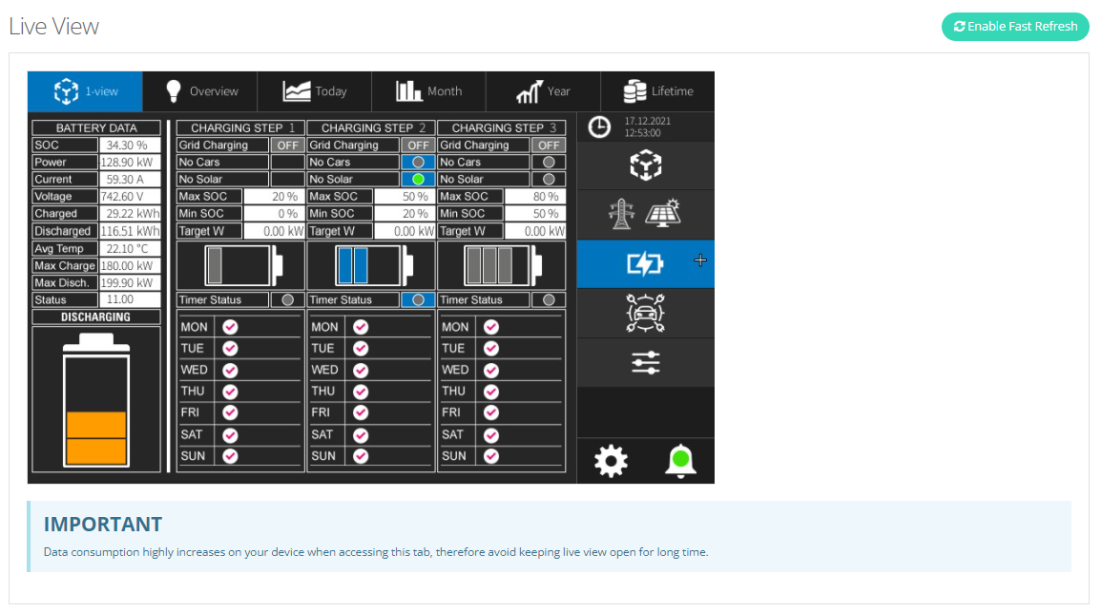
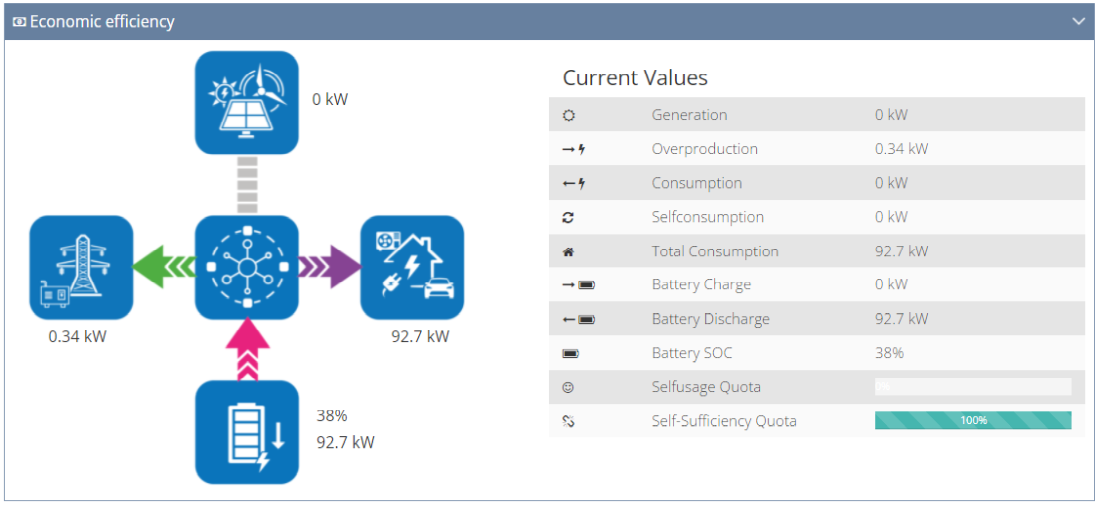
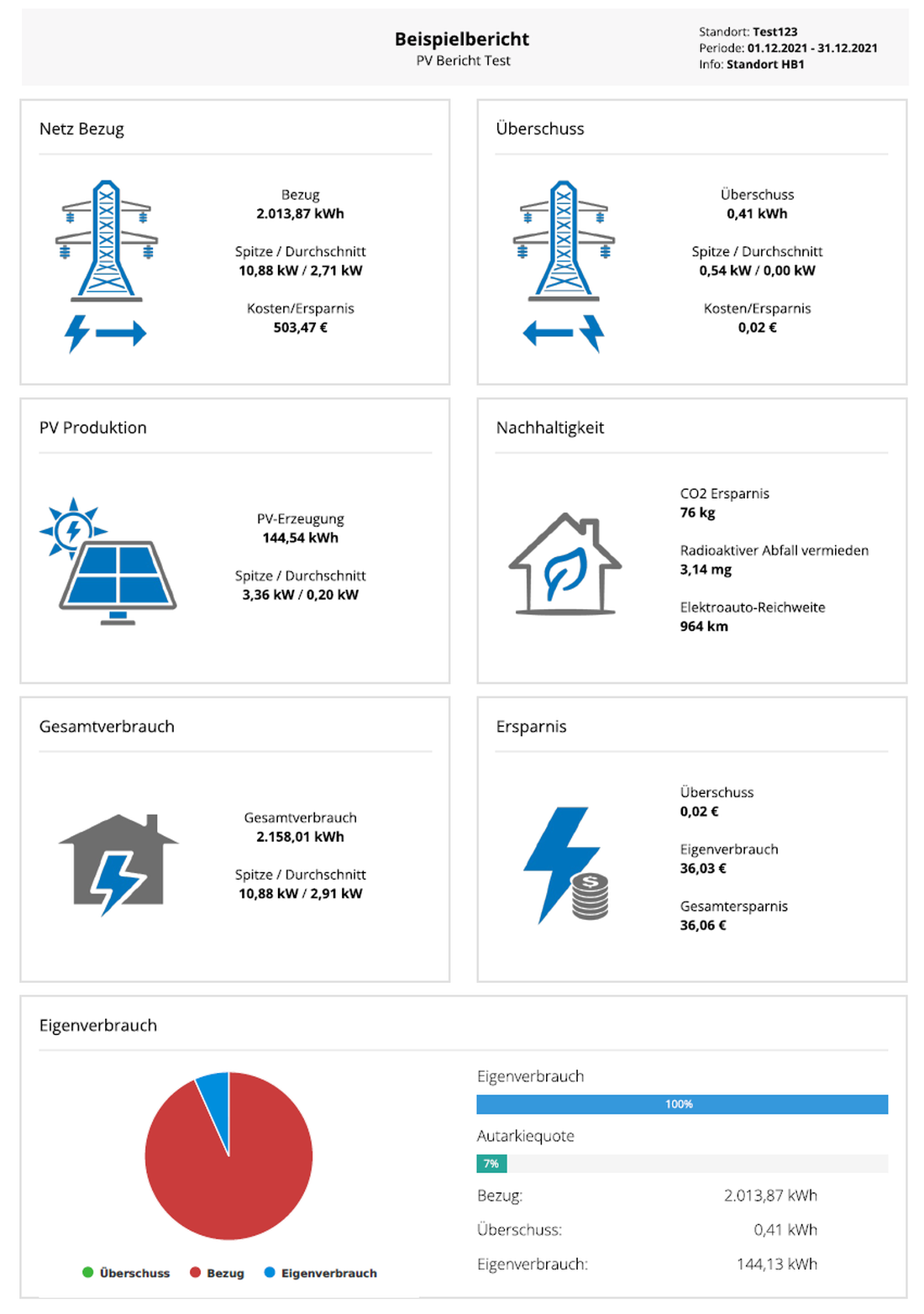
Erweiterte Module und Funktionen
Sie wollten schon immer bei einer bestehenden Anlage wissen was passiert, wenn Sie einen Batteriespeicher oder eine PV Anlage bauen? Der Simulator hat die Antwort!
Der Komponenten-Simulator ermöglicht das Simulieren von Komponenten und die automatisierte Berechnung der Wirtschaftlichkeit auf der echten Anlage. Basierend auf bestehenden Gerätedaten, hochgeladenen Lastgängen oder vordefinierten Standardprofilen kann so ohne viel Aufwand die beste und Wirtschaftlichste Auslegung der Anlage beim Kunden ermittelt werden.
Highlights und Funktionen
-
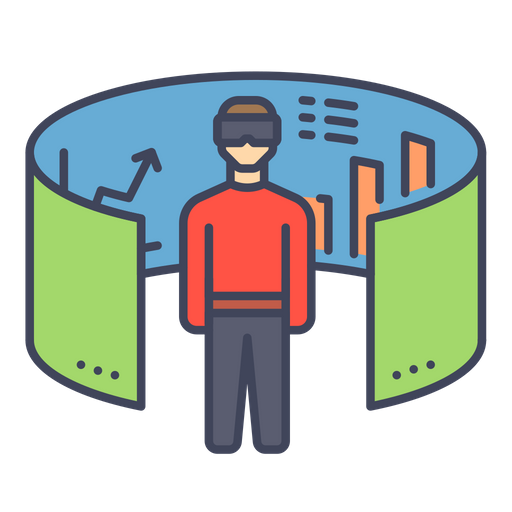
Echte Simulation
Der Simulator simuliert und berechnet die Kosten und Ersparnisse auf Basis einer reellen Simulation über den gesamten Simulationszeitraum (bis zu einem Jahr), und ermittelt so werte die sehr nahe an der realen Applikation sind.
-
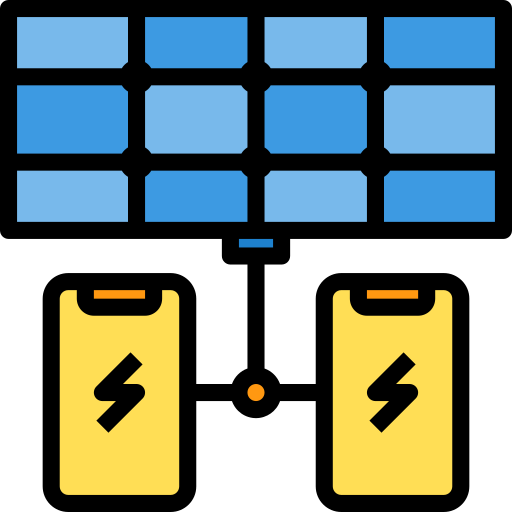
Freie Komponentendefinition
Fügen Sie der Anlage Komponenten wie PV und Speicher hinzu, ändern Sie die Größen nach belieben ab und vergleichen Sie das daraus resultierende Ergebnis, um zu sehen welche Größe für die Anlage optimal ist.
-

Flexible Lastgänge via Excel, CSV oder von bestehenden Anlagen
Wählen Sie aus ob Sie einen Lastgang als Excle Datei, CSV Datei, von einer bestehende Anlage oder als vordefiniertes Standardprofil importieren möchten.
-
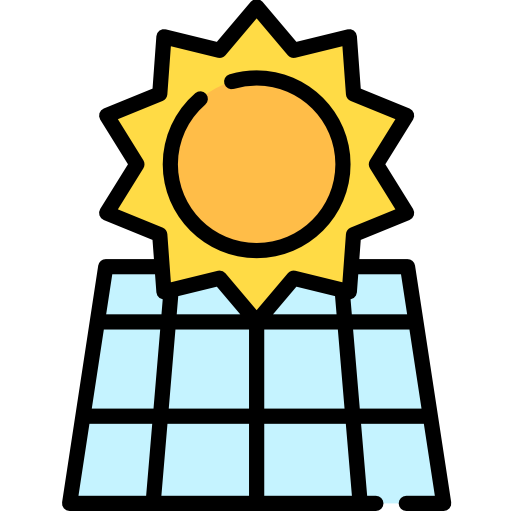
Simulation von PV Anlagen
Ermitteln Sie den Eigenverbrauch von PV Anlagen sowie die Erzeugung und den Ertrag bei der bestehenden Anlage. PV-Erzeugungen können dabei aus Excel/CSV Datei, von bestehenden Anlagen oder von Standardanlagen importiert werden.
-
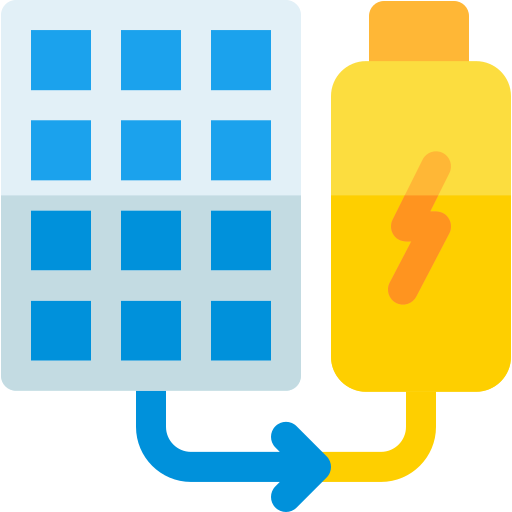
Simulation von Eigenverbrauchs-Batteriespeichern
Simulieren Sie das Verhalten von Batteriespeichern in Verbindung mit PV Anlagen zur Eigenverbrauchsoptimierung und sehen Sie so die Wirtschaftlichkeit des Batteriespeichers in der Gesamtanlage
-
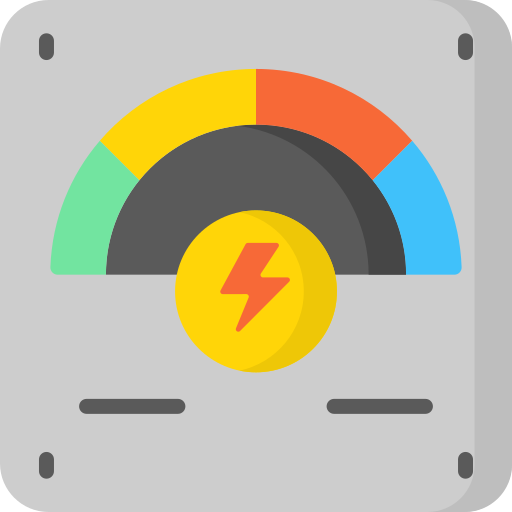
Simulation von Peak-Shaving Speichern / Lastspitzenkappung
Ermitteln Sie den optimalen Spitzenlast-Kappungswert, die Speicherleistung und Speichergröße sowie die Wirtschaftlichkeit von Peak-Shaving-Speichern anhand einer echten Simulation. Das Tool erkennt automatisch anhand des Lastgangs ob der Speicher ausreichend für die Spitzenlastkappung dimensioniert ist.
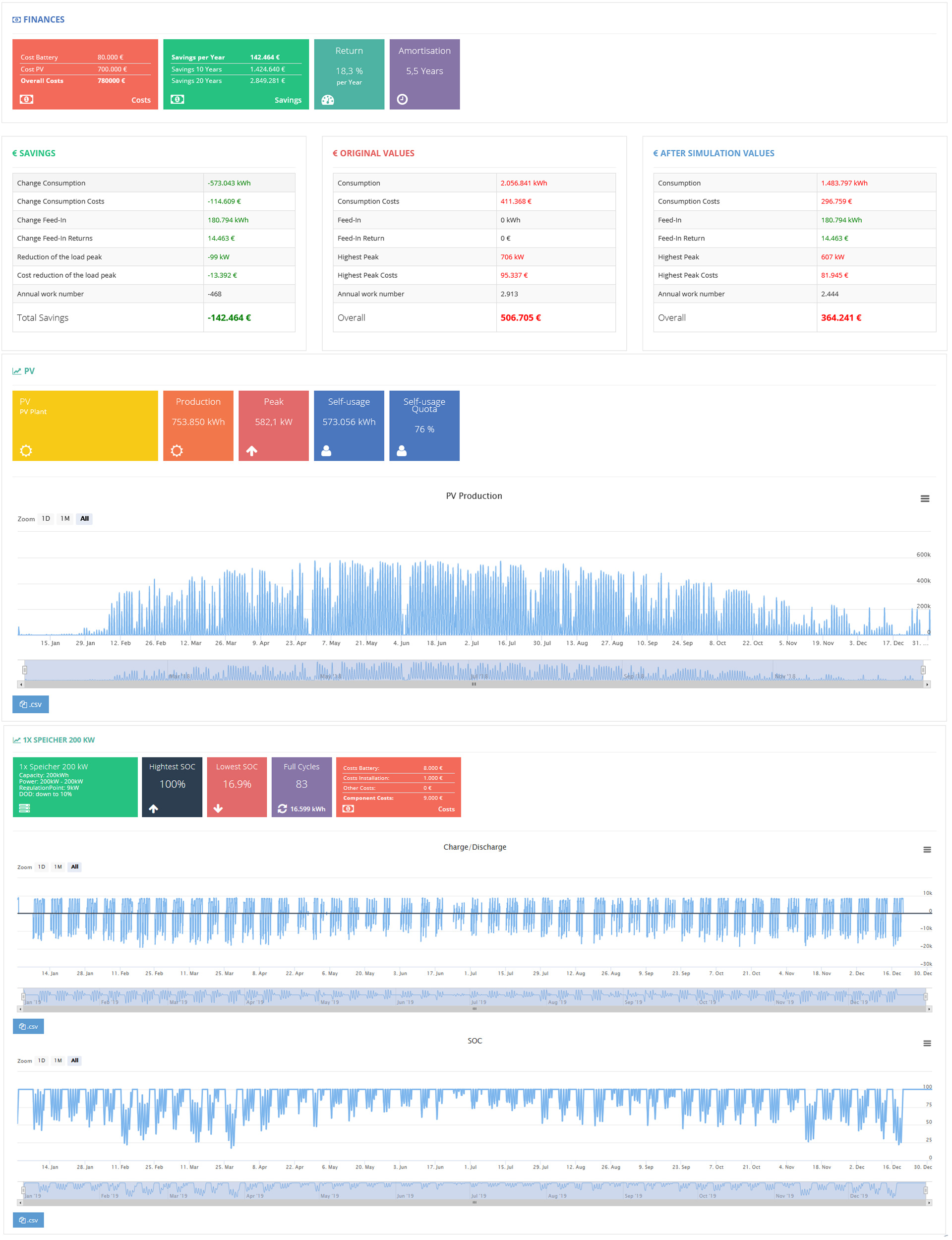
Das E-Mobility Backend ist die innovative Lösung für die standortübergreifende Verwaltung und Überwachung von Ladeinfrastruktur. Insbesondere in Verbindung mit dem Smart1 Lade- und Energiemanagement bildet das E-Mobility Backend eine ganzheitliche Lösung für kommerzielle Ladeinfrastruktur.
Die Highlights
-
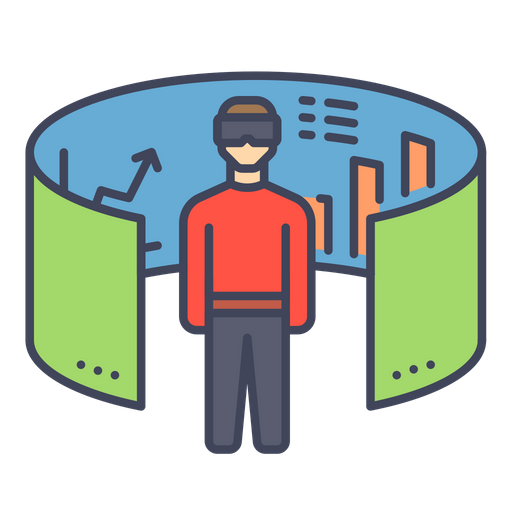
Standort übergreifende Verwaltung im geschlossenen Nutzerkreis
Im E-Mobility Backend können einem E-Mobility Aggregator mehre Backend´s zugeordnet werden, hierdurch wird eine Standortübergreifende Verwaltung von Ladekarten möglich. Sie können somit für Ihre einzelnen Firmenstandorte unterschiedliche Administratoren für die Pflege das E-Mobility Backend´s bestimmen.
-

Aufzeichnung und Auswertung aller Ladevorgänge
Alle Ladevorgänge, auch alle über ein öffentliches CPO Backend autorisierte Ladevorgänge werden im E-Mobility Backend aufgezeichnet. Im Backend erfolgt eine übersichtliche Analyse und Auswertung aller Ladevorgänge des E-Mobility Aggregator.
-

Überlagernde Priorisierung von Ladestationen und Ladekarten
In der Kombination mit dem Lade- und Energiemanagement der Smart1 wird es möglich für jede Ladeinfrastruktur eine überlagernde Priorisierung fest zu legen. Im E-Mobility Backend der Smart1 legen Sie eine Karten- bzw. Nutzer-Priorisierung fest in der Konfiguration des Lastmanagements der Smart1 kann der Ladestation selbst eine Priorisierung gegeben werden.
Hierdurch laden Sie Ihre Elektrofahrzeuge intelligent, zuverlässig und kostenoptimiert.
Folgende Nutzer-Priorisierung stehen zur Verfügung:
A. VOR – Priorisierter Nutzer
Diese Nutzer werden durch den Ladeparkregler als erstes mit Ladeenergie bedient. Zum Beispiel sollen Flottenfahrzeuge vor den Mitarbeiter Fahrzeugen geladen werden.
B. NORMAL – Priorisierter Nutzer
Wenn die VOR – Priorisierten Nutzer mit Energie versorgt werden erhalten alle NORMAL – Priorisierten Nutzer Ladeleistung. Dies stellt die vorgeschlagene Standard – Priorisierung dar.
C. NACH – Priorisierter Nutzer
Erst wenn alle VOR- und NORMAL – Priorisierten Nutzer mit Ladeleistung versorgt sind werden diese Elektrofahrzeuge mit Ladeenergie bedient. Hier können zum Beispiel auch Mitarbeiter Fahrzeuge reinfallen für die zu sehr günstigen Konditionen Ladeleistung bereitgestellt wird.
D. FLAG – Priorisierter Nutzer
Die FLAG – Priorisierung erlaubt es Bedingungen in der Konfiguration zu definieren die FLAG – Priorisierten Fahrzeuge dann in das Lastmanagement aufnimmt. Zum Beispiel kann hierdurch ein gezieltes Laden von Elektrofahrzeugen mit Sonnenstrom erreicht werden. -
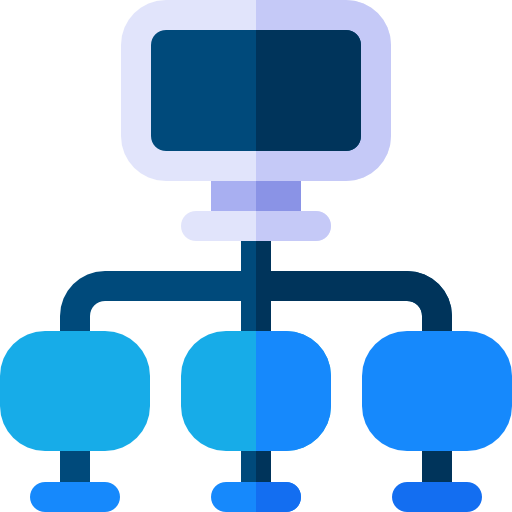
Anbindung eines übergeordneten CPO Backend
Durch den lokalen Proxy Server wird eine einfache Anbindung an ein übergeordnetes CPO Backend möglich, hierdurch können sie flexibel an der Ladeinfrastruktur auch Kunden öffentliche laden lassen. Hierdurch können Sie an einem Standort öffentliche und private Ladestationen mit einem System verwalten und steuern.
-

Export und Filterung der Ladevorgänge via CSV für die Abrechnung
Die Ladevorgänge werden in einer Liste aufgezeichnet und können dort flexibel gefiltert und exportiert werden. Hierdurch wird eine Weiterverarbeitung in einem betrieblichen Buchhaltungsprogramm des Kunden ermöglicht.